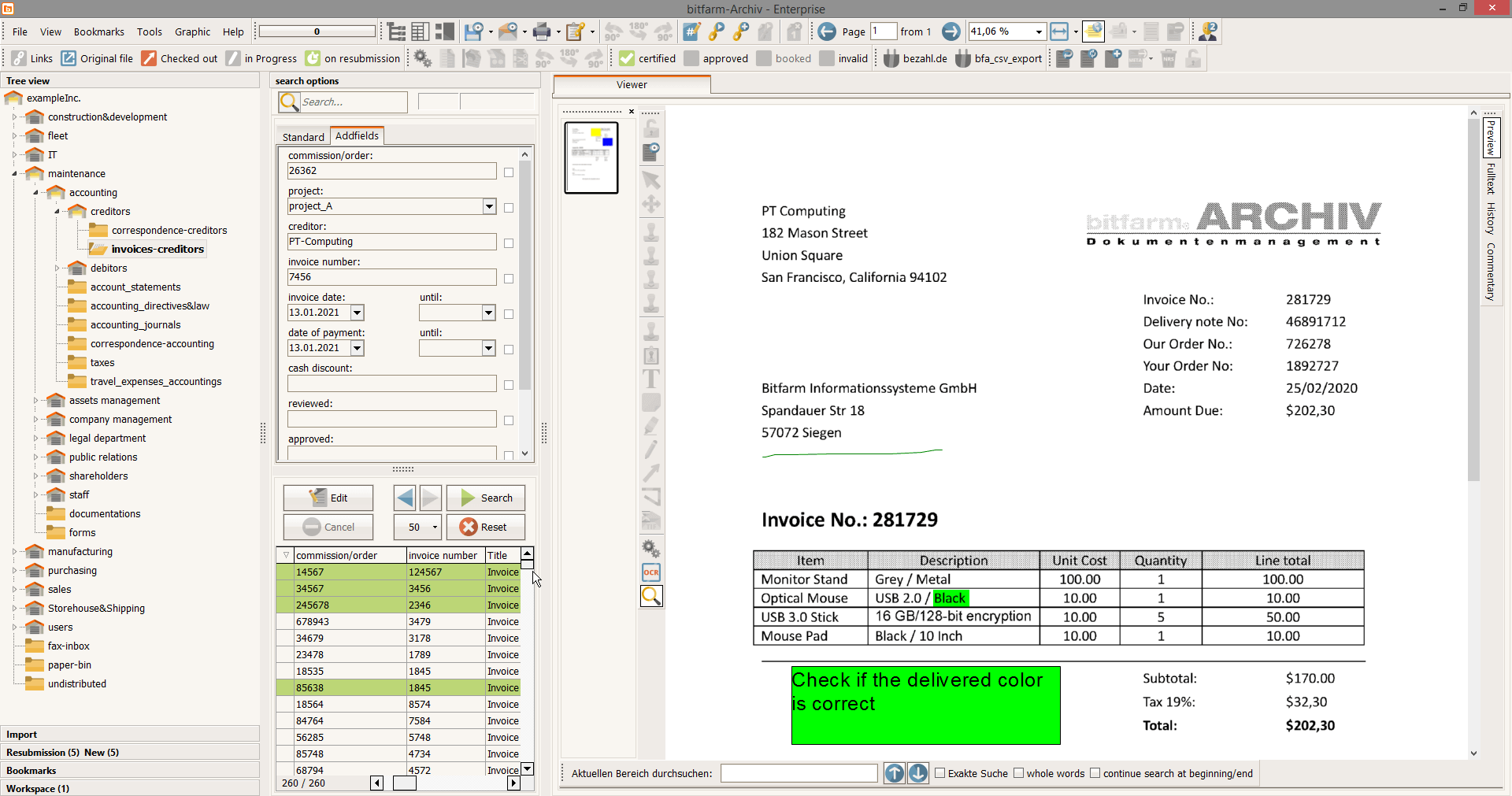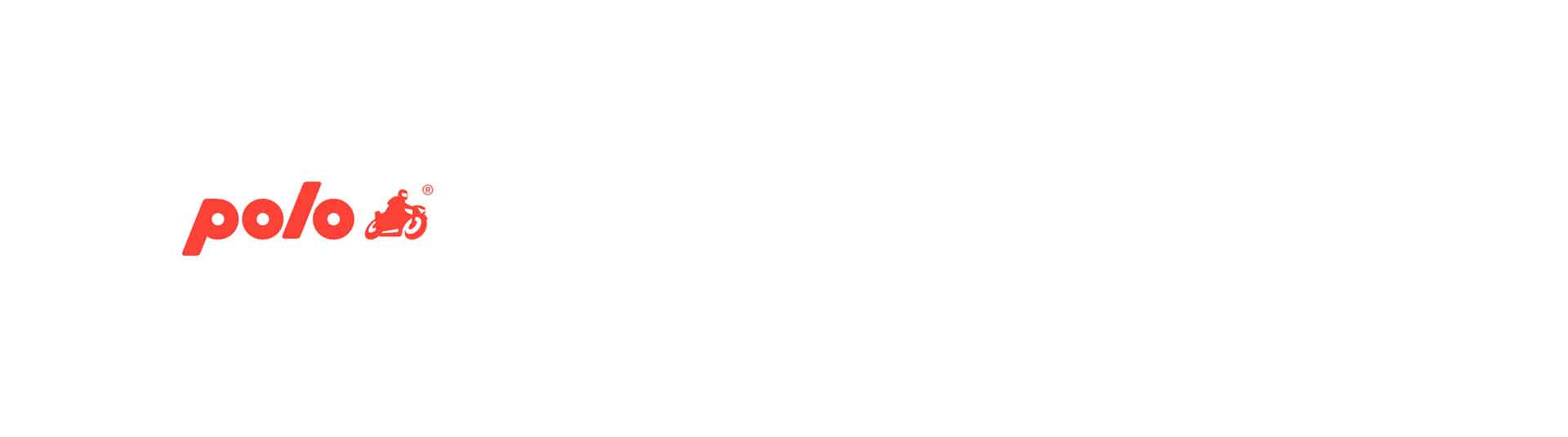Document Management System: How it works
The essentials in brief
-
Document Management Systems (DMS) & cloud based document management are increasingly used for various private or business solutions
-
Their main functions consist of capturing, structuring, distributing/editing and archiving documents
- Many benefits arise from using a document management software - such as reduced time to find a document or costs for storage
Basic questions around the topic of document management
How does it work?
An electronic document management system provides a digital, centralized archive for all your documents. It's not just about revision-proof archiving; it manages documents from the moment they're created. A robust DMS, with automated workflows and precise rights management, supports efficient, streamlined company processes. Think of it as guiding a document through its entire life: from initial capture and distribution to processing, and finally, archiving or deletion.
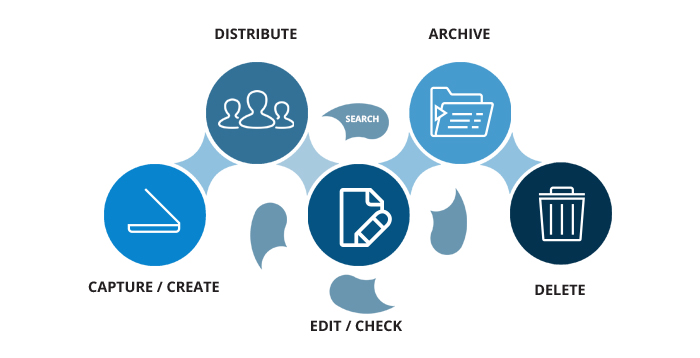
Why do you need one?
Let's face it, even small businesses deal with a deluge of documents daily – both digital and paper. Over time, keeping track of everything becomes, well, a nightmare. For paper documents, physical storage costs skyrocket. Finding specific information or tiny details on a document becomes incredibly time-consuming, and sometimes, utterly impossible.
That's where a DMS steps in to save the day. Leveraging advanced OCR (Optical Character Recognition) and high-speed servers, you can pinpoint details within millions of documents in mere seconds. And here's the kicker: you often won't even need to store the physical originals. Many DMS solutions are audit-proof, meaning there's always an uneditable original file preserved.
The benefits don't stop there. A DMS empowers you to manage contracts with laser-like precision, ensuring you never miss another deadline. The system proactively alerts you to contract termination opportunities. Plus, you gain unparalleled transparency across your workspace.
You can track every change made by users. The risk of losing documents plummets, and you eliminate the need for endless copies when distributing documents to colleagues. Other key advantages include:
- Enhanced control and increased transparency
- Elimination of distribution copies
- Significant error reduction
- Improved document security, minimizing lost documents
What does a document management system do?
- Capture – Efficiently handle both electronic and paper records.
- Structure – Organize electronically archived information and metadata.
- Distribute and Edit – Streamline workflows with individual customization and comprehensive control.
- Archive – Ensure unchangeable, audit-proof, and legally compliant storage.
1. Document Capture
While much information is digital today, paper still exists. bitfarm-Archiv automatically captures electronic documents, while incoming paper documents, like invoices, enter the archive through efficient document scanning.
A DMS centralizes all incoming documents for easy retrieval. Think of it as a powerful information retrieval system. The metadata (creation date, document type, keywords, and text content) is stored in a database. This data can be stored on-premises on a server or within a cloud solution. For a deeper dive into document capture, check out our YouTube video (enable English subtitles!).
A crucial question when implementing a system is determining which information must be captured, which is "nice-to-have," and which is superfluous, creating unnecessary maintenance. Careful planning, weighing requirements, considering different perspectives, and understanding the pros and cons of each document type are essential. Remember, optimization is an ongoing process, even after the software is implemented!
2. Structured and unstructured information immediately available
Using metadata, the software retrieves archived files instantly, granting users rapid access. Unlike file management within Windows Explorer, finding what you need with a DMS takes mere seconds. To achieve this, an EDMS relies on robust text recognition and an integrated full-text search powered by a sophisticated search engine.
A DMS enables efficient search and retrieval whenever needed. This forms the foundation of almost every business process. The faster relevant information is available, the quicker crucial decisions can be made.
Full-text search is the simplest way to search within the DMS, functioning much like a Google search. The more search terms you enter, and the more relevant and precise they are, the more accurate your results. Quotation marks pinpoint exact phrases, a minus sign excludes specific words, and there's even semantic full-text search that considers similarities.
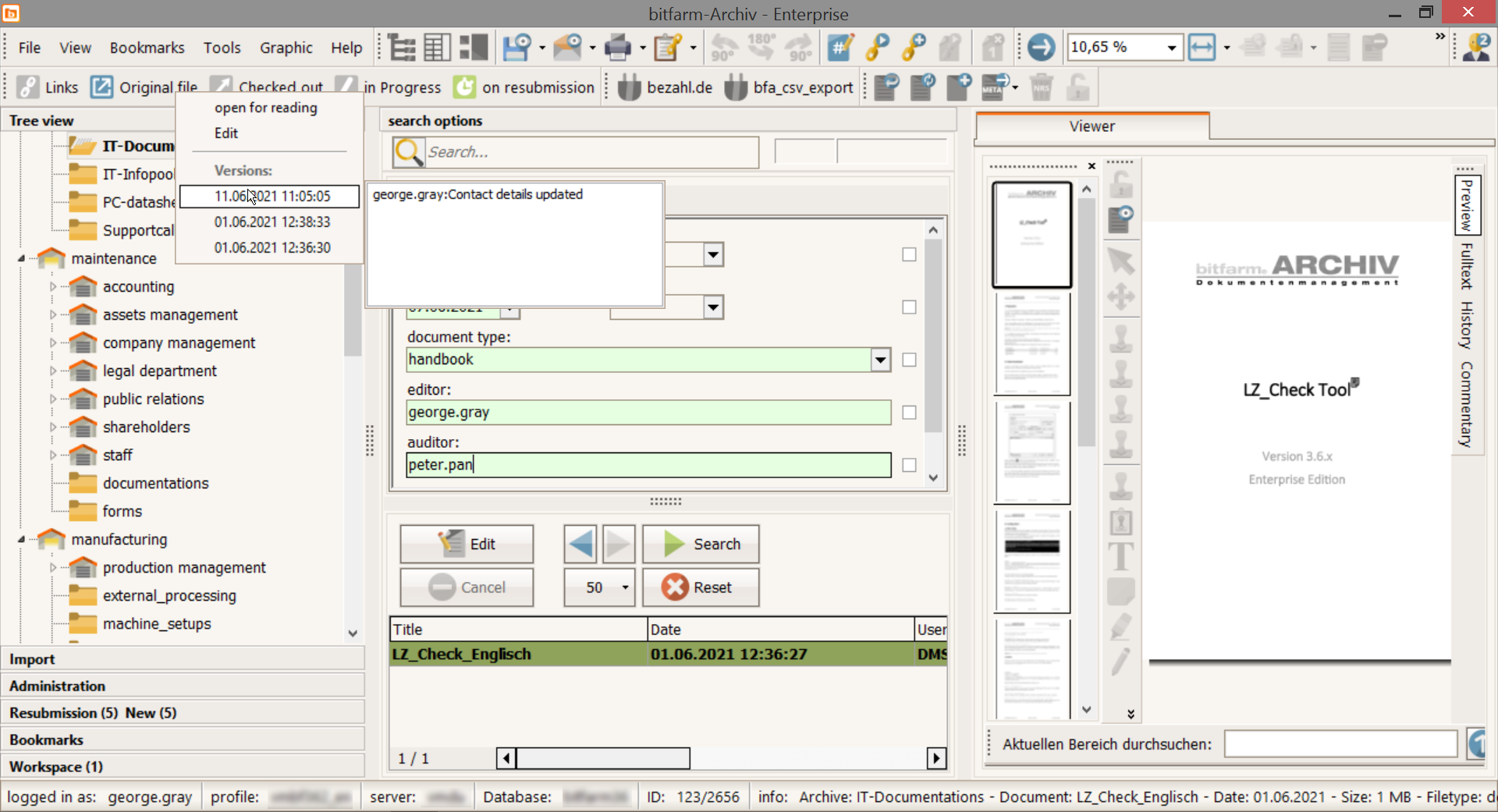
4. Audit-proof Archiving
A modern DMS must include revision-safe archiving for storage and retrieval. Files are stored on write-protected repositories, rendering them unchangeable. To financial authorities, they hold the same status as paper documents, eliminating the need for physical storage for audit trails. However, original records, like signed contracts, should be kept securely as they could serve as evidence in legal disputes.
Documents from an ERP system necessitate audit-compliant archiving and, therefore, cannot be processed in their native file format after capture.

Our Valued Customers
Trivia About Document Management Systems
The earliest digital archive systems emerged in the early 1990s. However, the costs for licenses, servers, scanners, jukeboxes, and other components were prohibitively high at the time, restricting digital archiving almost exclusively to large corporate environments. Furthermore, working with these early digital archives was incredibly laborious; all documents required meticulous manual indexing to enable later retrieval via index masks.
The rapid advancements in information technology have brought us high-performance servers and massive storage capacities at affordable prices. Additionally, text recognition (OCR) technology has advanced significantly over the years, enabling digital document recognition with remarkable accuracy. This has facilitated a paradigm shift, allowing documents to be captured *without* user intervention and reliably retrieved later.
bitfarm-Archiv DMS, a prime example of this new generation, leverages these technologies. Today, thanks to ongoing developments, particularly in the open-source realm, digital archiving and electronic document management can be implemented comfortably and economically in *any* business setting.
Further reading: Sources and interesting links
Are you interested in more information around the topic of document management systems (DMS)?