 …don't search – find!
…don't search – find!

Open Source DMS are increasingly used in companies from different sectors
They combine the low risk of a free DMS with the benefits of a paperless office
Many criteria should be considered when choosing the best software, but legal compliance, text recognition (OCR), workflow management, user interface and access control are crucial for nearly every company and should be considered as key features
You can download our free document organizer tool here (fully functional)
Contents
Generally speaking, using a document management software will help you achieve significant time and effort savings when searching for a document. Moreover, you will need less expensive phstorage since you are legally able to destroy the original paper-based document once it is archived audit-proof. Of course, it is also possible to archive not audit-proof for non critical data. Using a DMS has many more advantages, for instance, a powerful automatic text recognition (OCR) in order to enable multiple search criteria or full-text search.
You can combine these advantages with the benefits of open source-based software. From a monetary point of view, the software is free to use and high charges for closed source solutions can be avoided. In case you still need support: These costs are usually low since the creators of the software are using already existing software components. This economic advantage is passed most of the times to the end user.
Another advantage of this software is its flexibility. Many companies need a custom solution for their existing ERP, so they can connect the DMS with their company software system. An open source code allows the user to adjust the DMS by himself. No expensive external tools are needed and the user has full control over his system, which results in a safe and reliable architecture.
Summing up, using open source solutions is especially useful for smaller and medium-sized companies. Since these kind of applications can be used for free, there is a low risk for companies when they are just starting out with digitized document management. The need of paying a high amount of money for proprietary software is no longer given, when there are still uncertainties about how it will benefit the own company. Not only companies profit from document management solutions, but also private users who want to organize their records at home for free.
Are you interested in the basic functions of a DMS? Take a look at our video, where we demonstrate simple actions within a system (please enable english subtitles).
The list of software providers for document management solutions is long. Many of these are on the market for several years and are and are constantly improved. Some of the providers are:
Each one of them has its own advantages and a field of application in which it is specialized. Due to the fact that every company has individual requirements, we do not consider a general comparison being useful.
However, in the next chapter, we will list several factors that will be crucial in almost every company. This should help you when choosing the right system for your company.
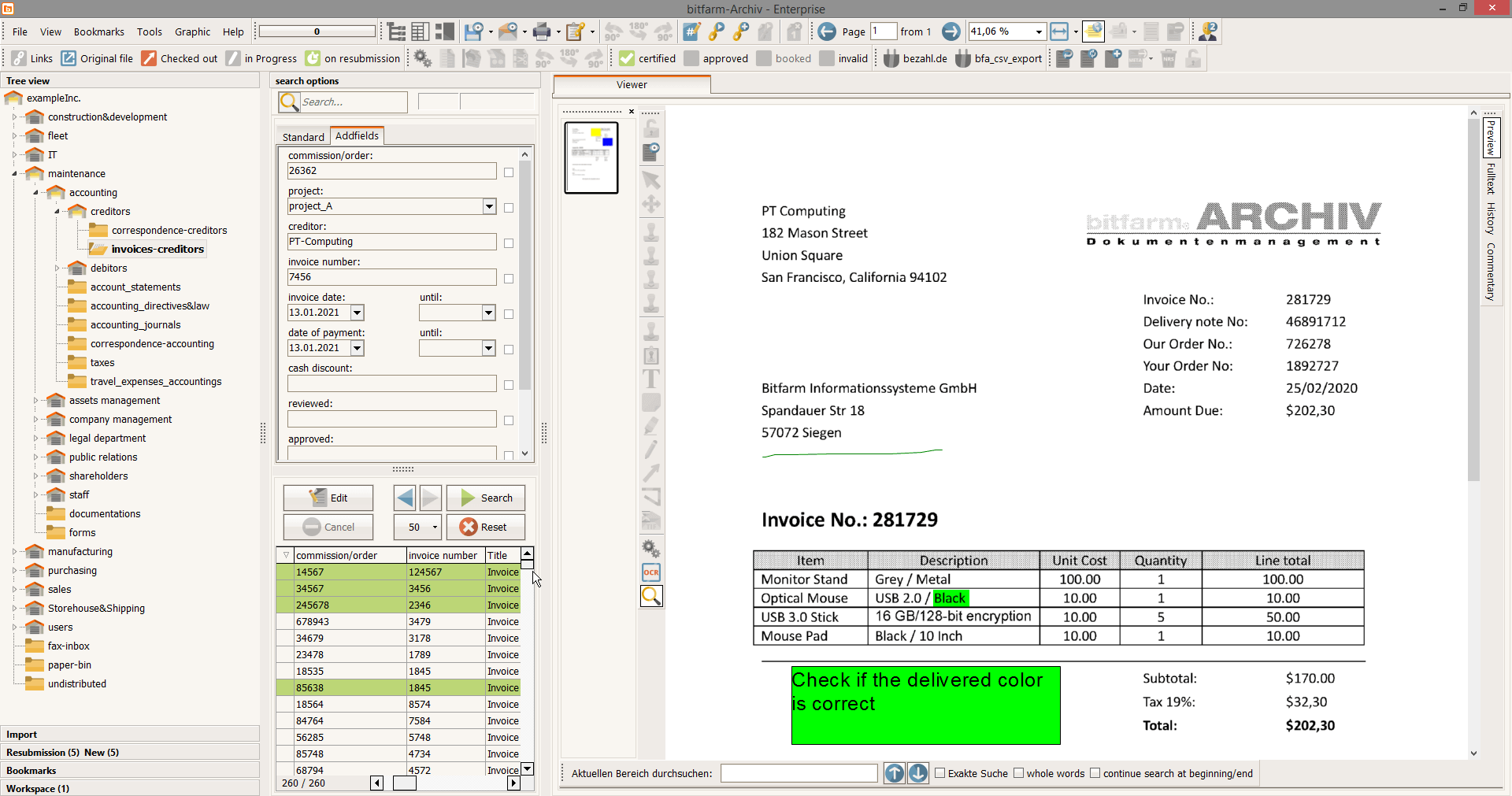
When choosing the optimal software, there are a lot of criteria that should be considered. Even smaller features, like a disk image, can benefit greatly, once it is an important criterion for a company. While we cannot list every possible point here, we are providing you a list of aspects which are crucial in nearly every company. If you are looking for a free DMS with OCR, you should consider the following key points among other things.
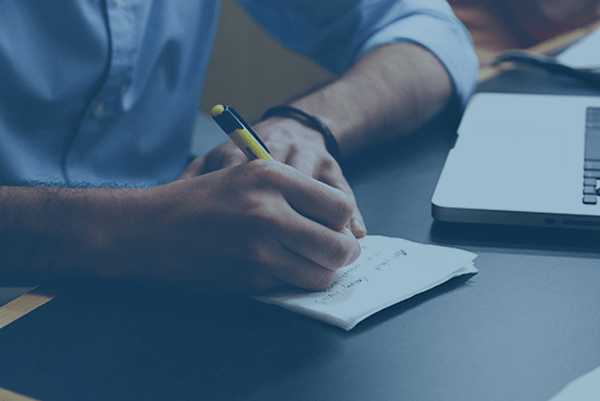


Are you interested in more information around the topic of documentation management (open source)?