 …don't search – find!
…don't search – find!

Ever noticed how open-source document management systems (DMS) are popping up everywhere—from startups to big corporations?
It’s no surprise, really. Here’s the magic: they’re free, so you can test the waters without breaking the bank, and they bring all the perks of a paperless office right to your fingertips.
Picking the right DMS can feel like a puzzle, but don't stress—focus on the must-haves. For most companies, that means:
Ready to give it a whirl? Download our free, fully functional document organizer tool and see the difference for yourself—no strings attached!
Contents
Let's be blunt: Traditional document management is a time-sink and a headache. Searching for files is inefficient, physical storage is costly, and the risk of losing important information is always present. You might be thinking, “Okay, but why open-source? What’s the catch?” Here’s the good news: there isn’t one. Using an open-source DMS is like getting a five-star meal without the bill. It saves you time, cuts storage costs, and packs powerful features—all for free. Here’s why it’s worth a closer look:
A DMS solves these problems. But why choose an open-source DMS? Here's the breakdown:
No Price Tag, Big Value: Forget hefty license fees or per-document charges. Open-source DMS are free to download and use, whether you’re a solo user or a growing company. Need support? It’s usually affordable, thanks to clever developers reusing existing tools.
Total Flexibility: Want your DMS to sync with your ERP or accounting software? With open-source code, you can tweak it yourself—no expensive consultants required. It’s your system, your rules.
Low Stakes, High Rewards: New to digital document management? Open-source lets you dip your toes in without drowning in costs. If it doesn’t work out, you’ve lost nothing but a little time.
Simply put, an open-source DMS gives you control, saves you money, and works just as hard as those pricey proprietary systems. Small businesses love it, big teams swear by it, and even private users can organize their home files for free. So, why not give it a shot?
Are you interested in the basic functions of a DMS? Take a look at our video, where we demonstrate simple actions within a system.

The world of open-source DMS is buzzing with choices. Here’s a quick peek at some popular players:
Each has its own advantages, from slick interfaces to specialized features. But since every company (or home office) is different, we won’t bore you with a one-size-fits-all comparison. The trick is picking the one that matches your needs—which brings us to the next big question.
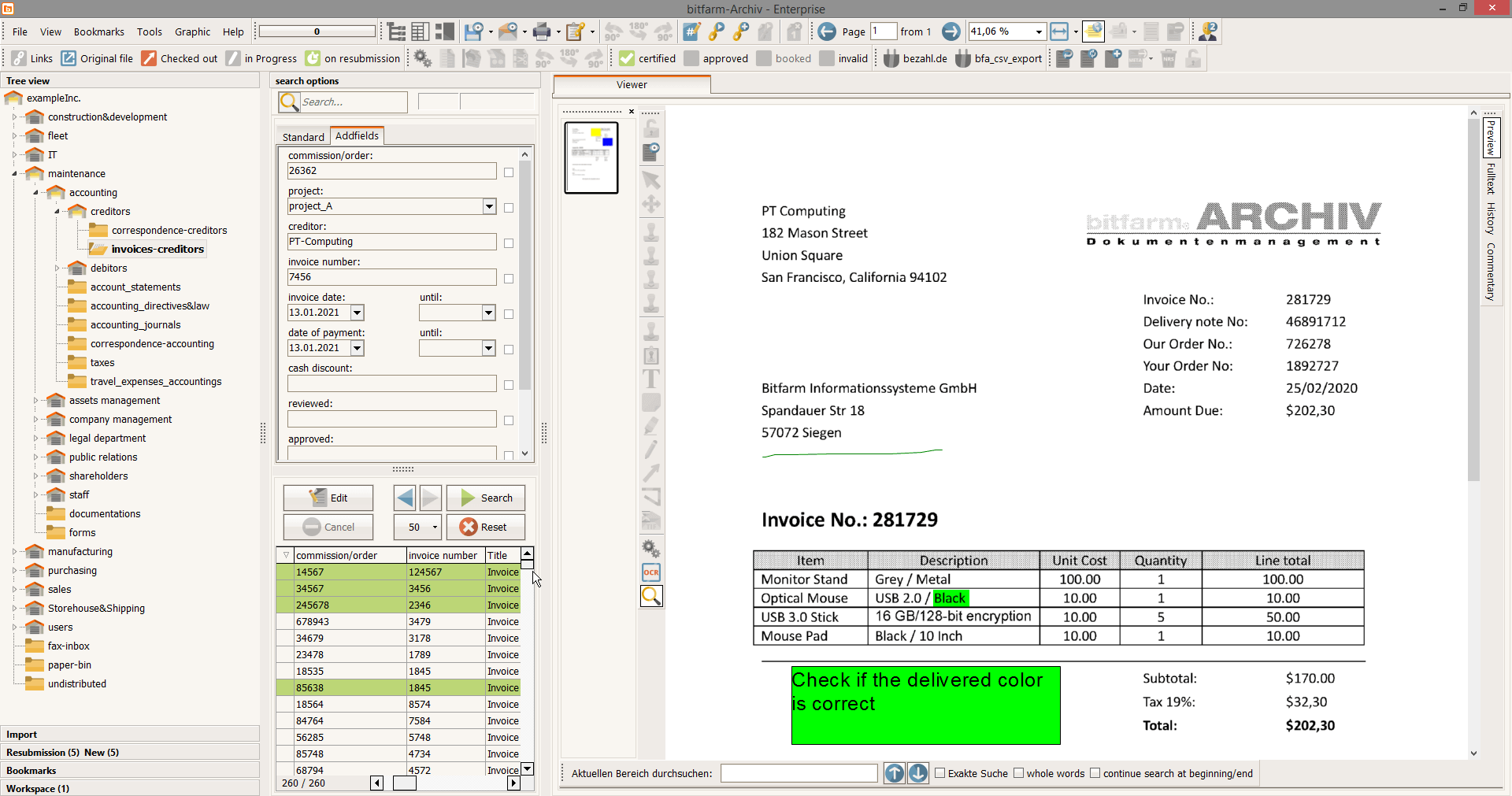
Finding the right open-source DMS isn’t about grabbing the shiniest toy off the shelf. It’s about what fits your workflow, your team, and your goals. To make it easy, we’ve rounded up six key criteria that matter to almost everyone. Let’s dive into each one—don’t worry, we’ll keep it simple and fun.
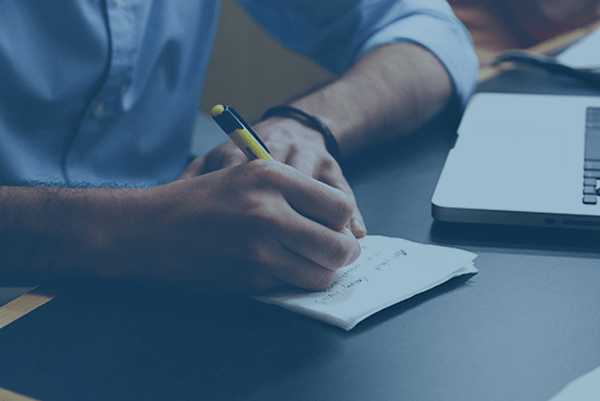


Are you interested in more information around the topic of documentation management (open source)?