 …don't search – find!
…don't search – find!
Did You Know...?
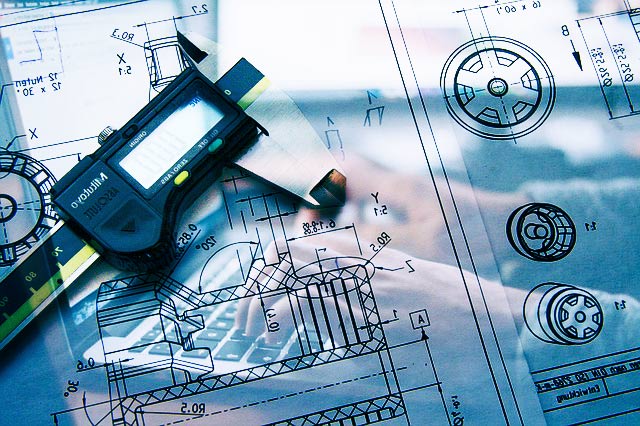
In nearly every project, it is crucial to have a software system, which controls changes made to documents and files
Many changes are made on a daily basis, which can be easily structured using a document change control software for review and approval
Contents
Version control is defined as the maintenance of changes made to an information-containing text, software, photograph, website or other file. Edits are automatically registered and numbers or alphanumeric variations may be used to classify them. Each update would not only display the modifications made, but also who made them and when they were made.
Furthermore, the original version of the document is not deleted when modifications are made. It also removes the need (and risk) to create copies of the same document and therefore several iterations of it.
Version management has been established in the last decade, due to the expansion of collaborative applications. With a multitude of people working on the same document, it is important to keep track of all changes. However, 88 percent of workers employed in collaborative settings, still appear to have concerns with a control system, according to a survey by Perforce (Document Coordination Report). Therefore, companies are searching for solutions to these challenges in order to create more positive work conditions.
For the documents which are archived, several content management systems perform revision control, including the option to go back to a prior version. Users will compare copies, acknowledge modifications and their authors or view a side-by-side comparison. However, not all document iterations are stored as a replica within the system, since this would take a big ammount of storage space easily.
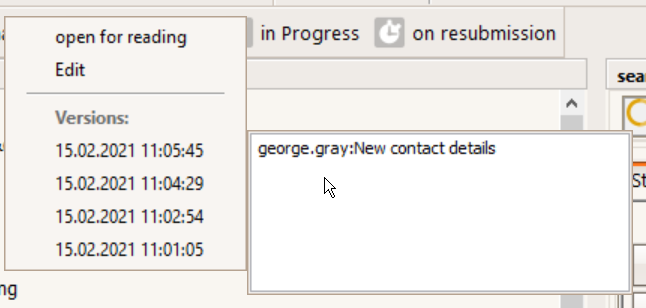
Version Management occurs at any stage of a project, even when a file has already been distributed to many other users.
It also followsthat the most current version of a text is used by all project members, which helps the project's good governance and due diligence.
Through maintaining a copy of each version, a notifciation can be sent for any modifications made to a document or its metadata (such as document status or attributes).
When a file is saved for the first time, it's version number 1. This approach is used without reference to:
The order in which the records will be forwarded or released.
The order in which a document is revised
For several organizations, dealing with a vast number of records is a difficulty in terms of handling and organizing the created files. Document tracking must be properly used to take full advantage of this feature.
A more organized approach to producing, labeling, modifying or distributing documents and being able to monitor who can view them can save a significant ammount of time and money.
Improved monitoring of documentation means that documents are consistently named and filed, making them easy to identify and process. This control also means that documents are not deleted even when there is a new version created..
There were two alternatives in the past without a modern approach: Either changes were permanent or firms kept a register on any change made to the original. As technology has advanced, however, more and more systems for document processing are now considering version control as a must have.
Are you interested in a video demonstration about this topic? We gladly invite you to our YouTube series (please enable english subtitles).
The document history is displaying the changes in archived documents, mails, and files. This illustrates who is accountable and which changes are being made.
An efficient document change control utilizes the history tool, which lists both document copies and updates.
Furhtermore, you can see how the text was distributed in your company.
Most of the data and text is visible to each user, but project and organizational management may limit access to both, if desired.
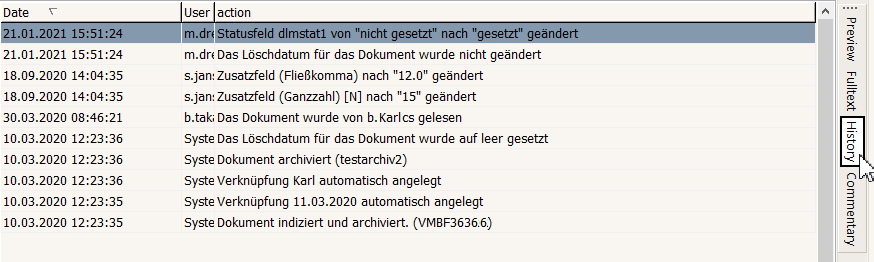
As much as document monitoring is a vital tool, it is also crucial for workers, who are working on a document, to be notified when there are changes made. A document management system should be capable of alerting specific users that a modification has been made by another colleague.
This allows users to instantly view the latest information on the document while continuing their resubmision if needed.
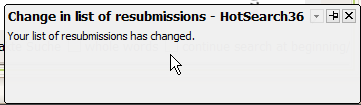
It is possible for one user to update a document for editing while stopping all users from making modifications before the document has been checked-in again. In general, the text is still visibible to each user with permission, but only in read mode.
The check-in and check-out feature offers a simple document management that prevents modifications to a document which is edited by another user at the same time.
As long as the user has the document checked-out, no other person can modify the original file for this time period.
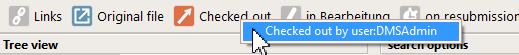
A systemic approach for project managers includes risk assessments within construction projects (learn more about document manangement systems for the construction industry) between various organizations. Othat project managers are unknowingly working with old documents, missing important information.
A change control aims to maintain the coordination of team members by providing the new, up-to-date version of the document. Five criteria for safe version control should be followed by a document management software:
A project-wide method of document numbering
In the same project, no duplicate document numbers are found
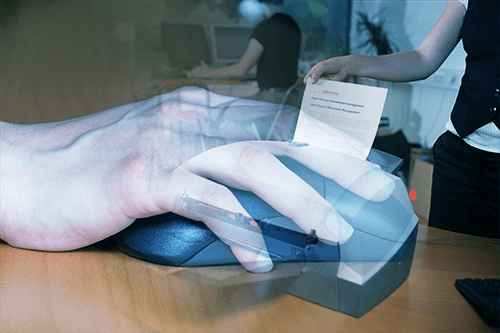
When document version control proves to be inadequate, project threats are more likely to happen.
A document software, which chronologically tracks changes by issue date, decreases the time taken to analyze and compare old details for project team. Conversely, a badly designed or missing version control mechanism may lead to unnecessary extra work in planning, scope of work, or inadequate handling of materials. This effects every participant of the project and may increase the following risks:
Unidentified
modifications will confuse the user and make changes difficult to handle
These risks are expressed in the project managers demand for information and tenders if contractors and subcontractors foresee an increased danger to the project due to document inaccuracy.
A review of past copies for the same document must be available to all project members, who have the rights to view and edit the document. This can be complicated and time-consuming, even more so when there are vague or incomplete annotations of the changes which are made to a report. However, the solution is simple, easy and safe when using an electronic comparison of the revised documents.
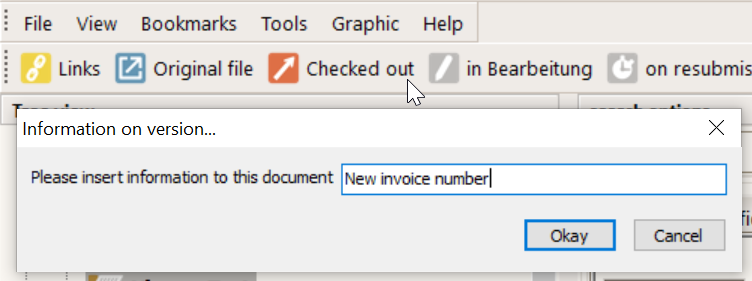 ►Download the latest GPL-Version for free!
►Download the latest GPL-Version for free!After a revision phase in bitfarm-Archiv, updated documents replace previous versions. It is possible to immediately forward the substituted files to project team members that have obtained previous copies.
bitfarm-Archiv provides full monitoring of all transferred documents and replaces saved documents automatically for each new edition. In order to prevent misunderstanding, previous copies of documents are immediately saved and can be quickly and conveniently accessed for reference if desired.
With the option to browse the site using metadata, users can locate all versions of all the documents in the project easily. By selecting one or more of the available search criteria, such as document type, discipline, title, number, author or status, they will produce reports. For instance, for thorough analysis, a list of all current plans can be created and exported to an Excel file.
Are you interested in more information around the topic of document change control?