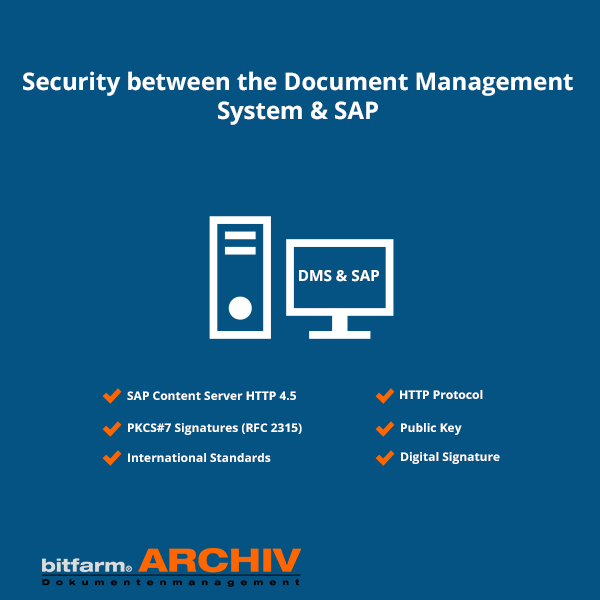Did You Know...?
SAP & Document Management Systems: The Complete Guide for 2025
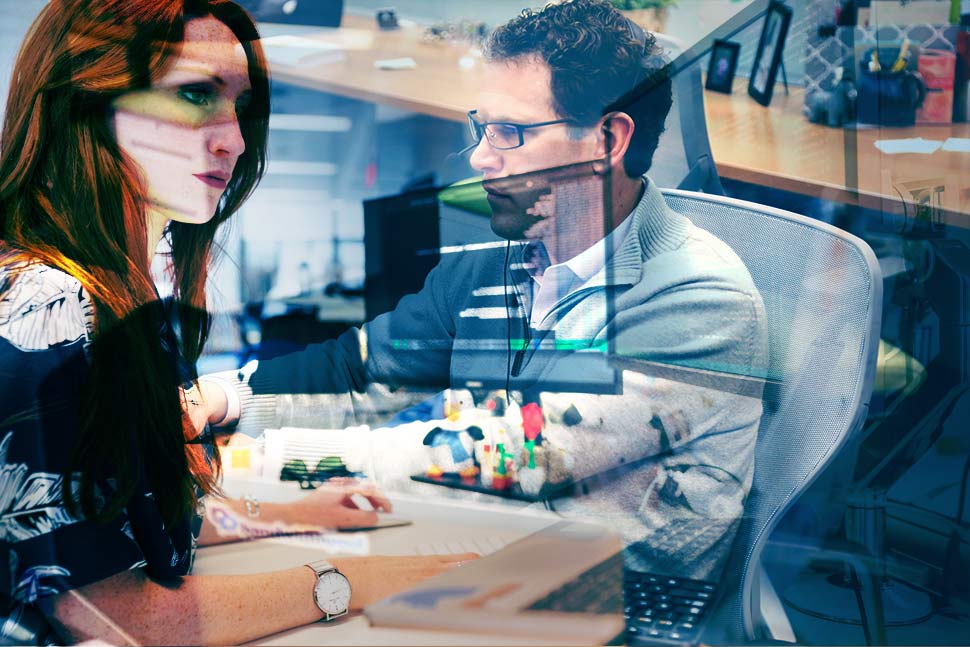
The most important facts in brief
-
SAP and document management systems have been an integral part of business processes for many years and control a multitude of important processes
-
An interface enables a smooth assignment of documents to your master and meta data
-
Many measures are taken into account when using the interface to ensure a secure transfer
The basics of SAP & Document Management Systems
Our document management receives a certifiable SAP® interface. Customers who create and edit documents in SAP® can store them fully automatically and in an audit-proof manner in the open source DMS. All relevant metadata is automatically transferred with the document. The interface passes all SAP® tests and is officially certifiable. Our interface is available for the following SAP versions:
-
ERP
-
R/3
-
S/4HANA
The Hotsearch function in the DMS also allows a search to be carried out from any other software within the document management system. If one stands in a mask of the ERP system, for example on an order number, then all documents for this order can be displayed in the document management system by simple keystroke.
New in this context is the method that triggers the search by directly reading the screen at a specific position. This works for the user without any noticeable time delay - thanks to modern OCR technology.
How does the archiving between SAP and the Document Management Systems work?
If a document is created in SAP, SAP sends an HTTP request to the content server interface in the form of a URL. In this URL, the command as well as the necessary parameters and optionally a signature are transferred. If, for example, a document created, this is a request with information about the repository, SAP's own document ID, access authorization and so on.
The so-called body of the http request then contains the actual document, usually as a PDF file. This file is then stored by the content server in the archive in a revision-proof area and a entry (document) is created in the bitfarm database.
The SAP document ID is also stored in a separate table (sys_sap). Finally, the content server sends an HTTP return or error code back to SAP.
If the document is now requested by SAP, SAP sends a Get Request with the ID of the requested document. Based on the SAP ID, the corresponding document is determined in the bitfarm database and transmitted to SAP in the body of the server response.
In addition, the CS processes further commands for updating, adding, searching and deleting documents, as well as administrative commands for requesting information about the document or content server, or for transmitting the certificates for the respective repositories.
How secure is the interface between SAP & a Document Managegement System?
The bitfarm-Archiv SAP interface is a content server (CS) according to the interface description 'SAP Content Server http 4.5'. It was implemented completely according to the interface description.
Essentially, this interface is a web service (web server service) that can receive documents from SAP via the HTTP protocol or send them to SAP on request. For this purpose, SAP sends so-called HTTP requests to the content server to submit or request documents.
When using this interface, only general, international standards like the HTTP protocol 1.1 (RFC 2068), HTML (HyperText-Markup-Language), URL (Uniform Resource Locators, RFC 2396), UTC (Universal Time Coordinated), and digital Encryption procedure according to the public/private key principle with PKCS#7 signatures (RFC 2315).
In SAP, so-called repositories are created, to which different document types are assigned can be made. The repositories are assigned a network address and port. Via this address is defined for SAP as a content server, in our case the bitfarm-Archiv Content Server (bfaSAP). In the bitfarm Content-Server an assignment from repositories to archives defined in the DMS.
Communication via the interface can optionally be digitally signed. Signed for this SAP sends all requests to the content server. The content server can use a public key, which is transmitted by SAP, to check whether the requests are unaltered.
Is there a interface for SAP Business One?
Inceptum Business Solutions GmbH from Iserlohn recently started offering an interface for the ERP solution SAP Business One to bitfarm-Archiv DMS Enterprise. In addition to automatic document archiving, other archived documents can also be integrated into the SAP interface. Inceptum thus consistently implements the ERP concept as a leading system.
However, the interface to SAP Business One cannot be used for SAP ERP because it uses a fundamentally different technology. For SAP ERP, bitfarm-Archiv DMS implements a content server for the Archive-Link interface. SAP documents are automatically archived in a fully automated, audit-proof manner. They can also be accessed directly from SAP. Customers receive this connection directly from bitfarm GmbH.
The next steps for your document management with SAP
Our team will be happy to help you answer your questions on this topic. Please do not hesitate to contact us for an interview.
Are you new to the topic of document management? We would like to invite you to our YouTube series, where you can learn the basics of document management (please activate the english subtitles).
If you want to test a document management system in your own hands, you can download our full GPL version here for free.