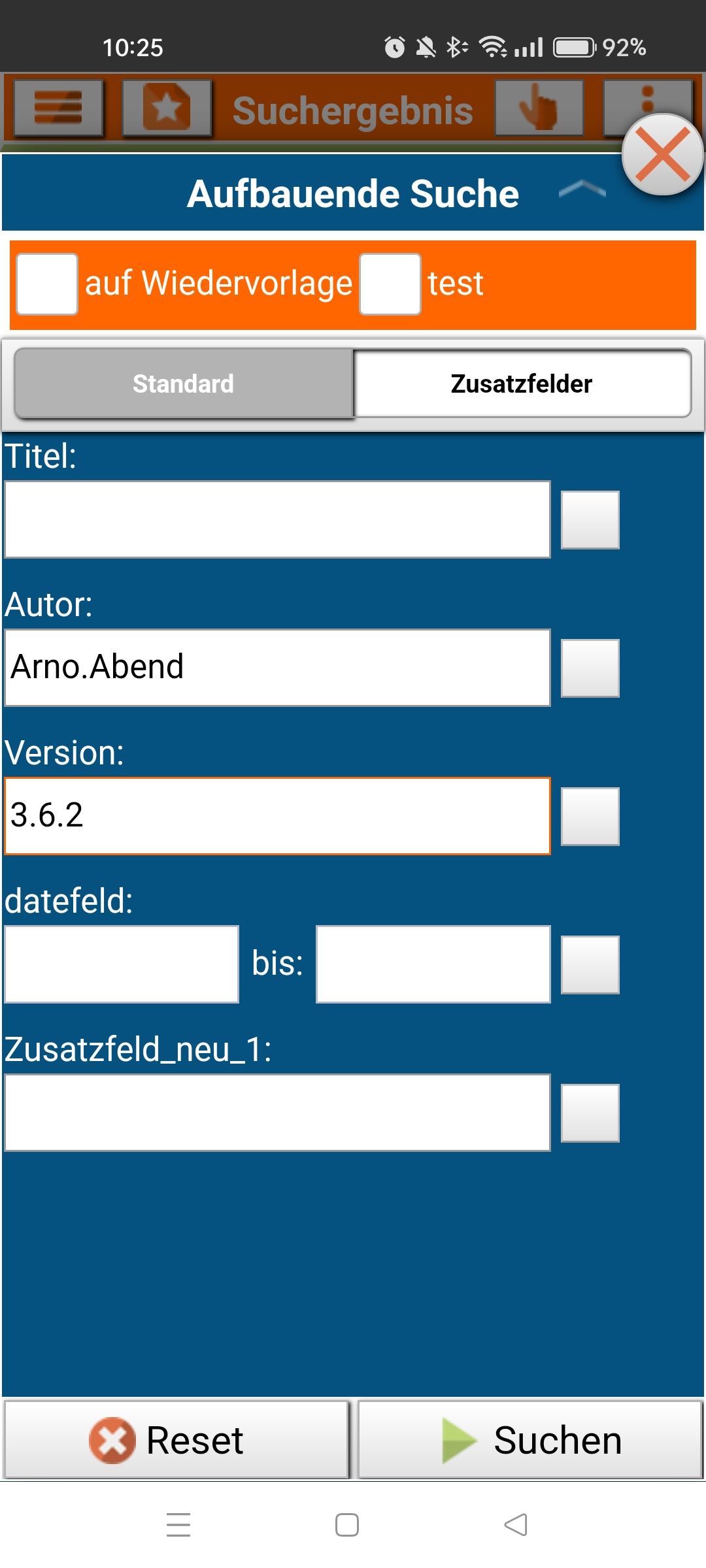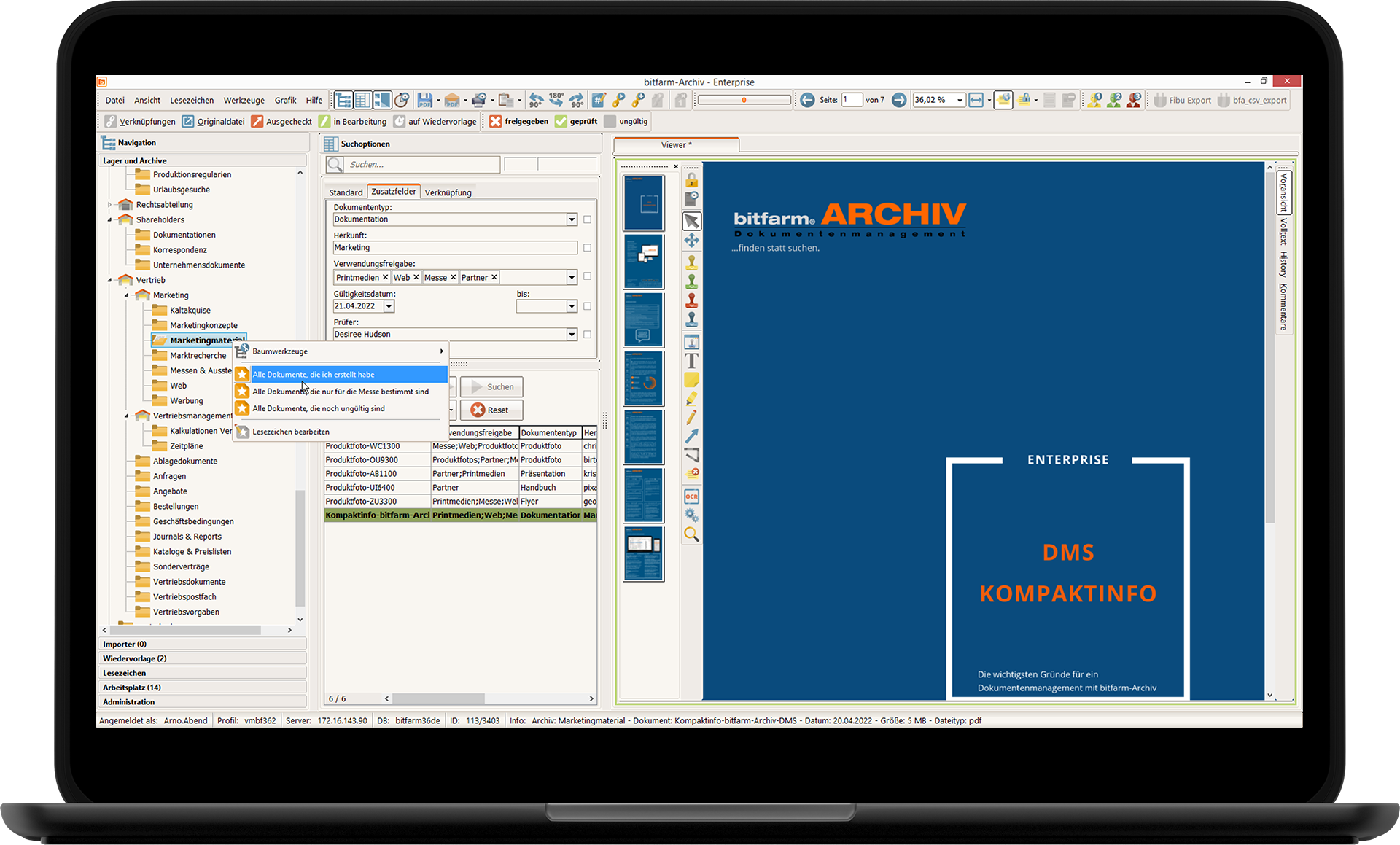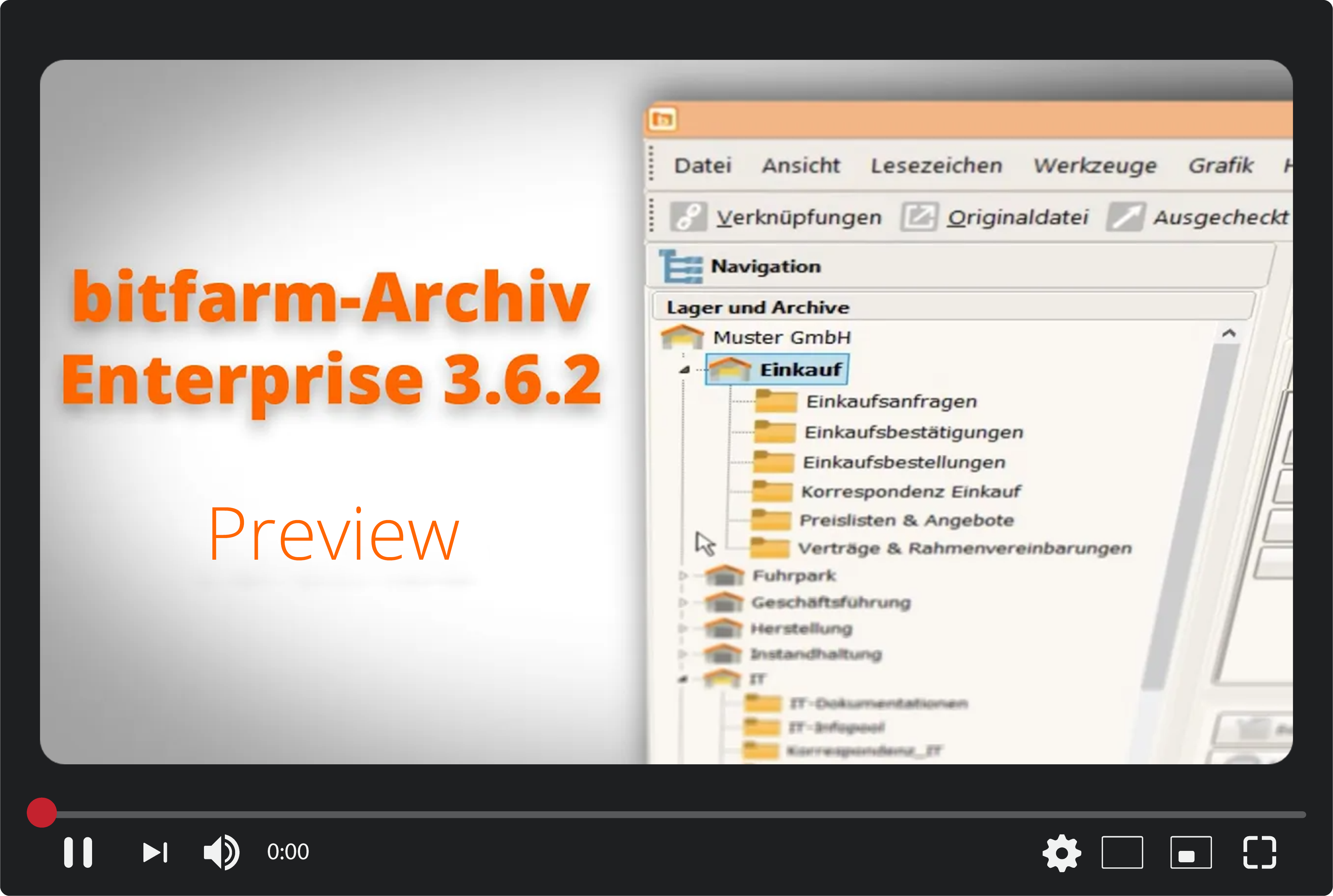Add field “Grid”
The new grid field is an additional tabular field that can be freely configured. This opens up countless application possibilities, such as the account assignment of documents. In addition to optional functions such as groupings & calculations, an accounting stamp can also be applied directly to the document.
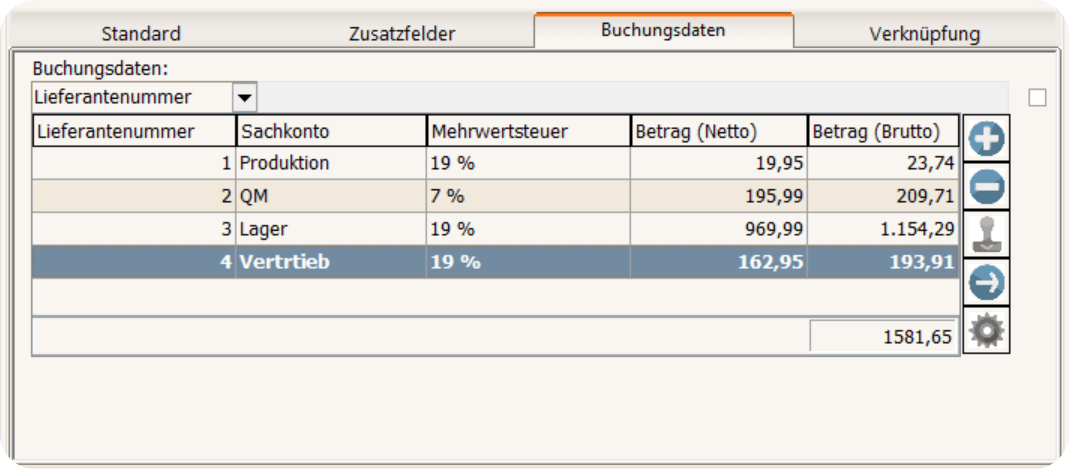
Modern design
Version 3.6.2 introduces a fresh design with improved icons. In addition, status fields display their function regardless of color, making it easier for people with limited vision to identify them. In addition, the "Blue Design" has been newly introduced for the web apps.

New grid functions
The grid within the hit list now has additional practical functions. Among other things, columns can be grouped, filtered or hidden. Various calculations are also available for the data sets. A report function exports the previously defined grid in the same layout if required.
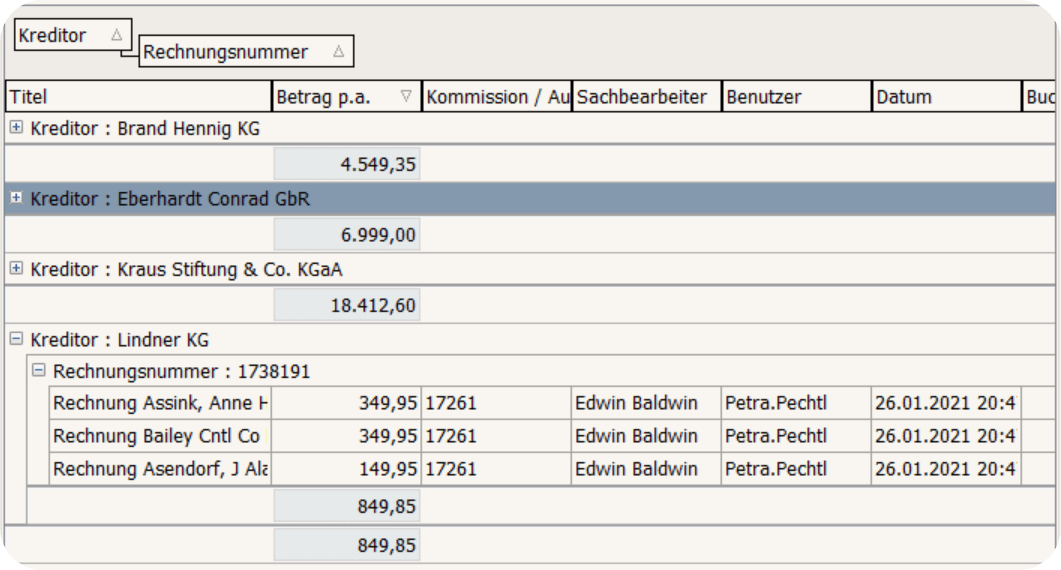
Dockable panels
Areas such as the navigation or reminder list can be freely undocked via drag & drop. This allows the user to arrange the interface as desired and, if necessary, move it to a second monitor. Double-clicking on the undocked area automatically returns it to its original position.
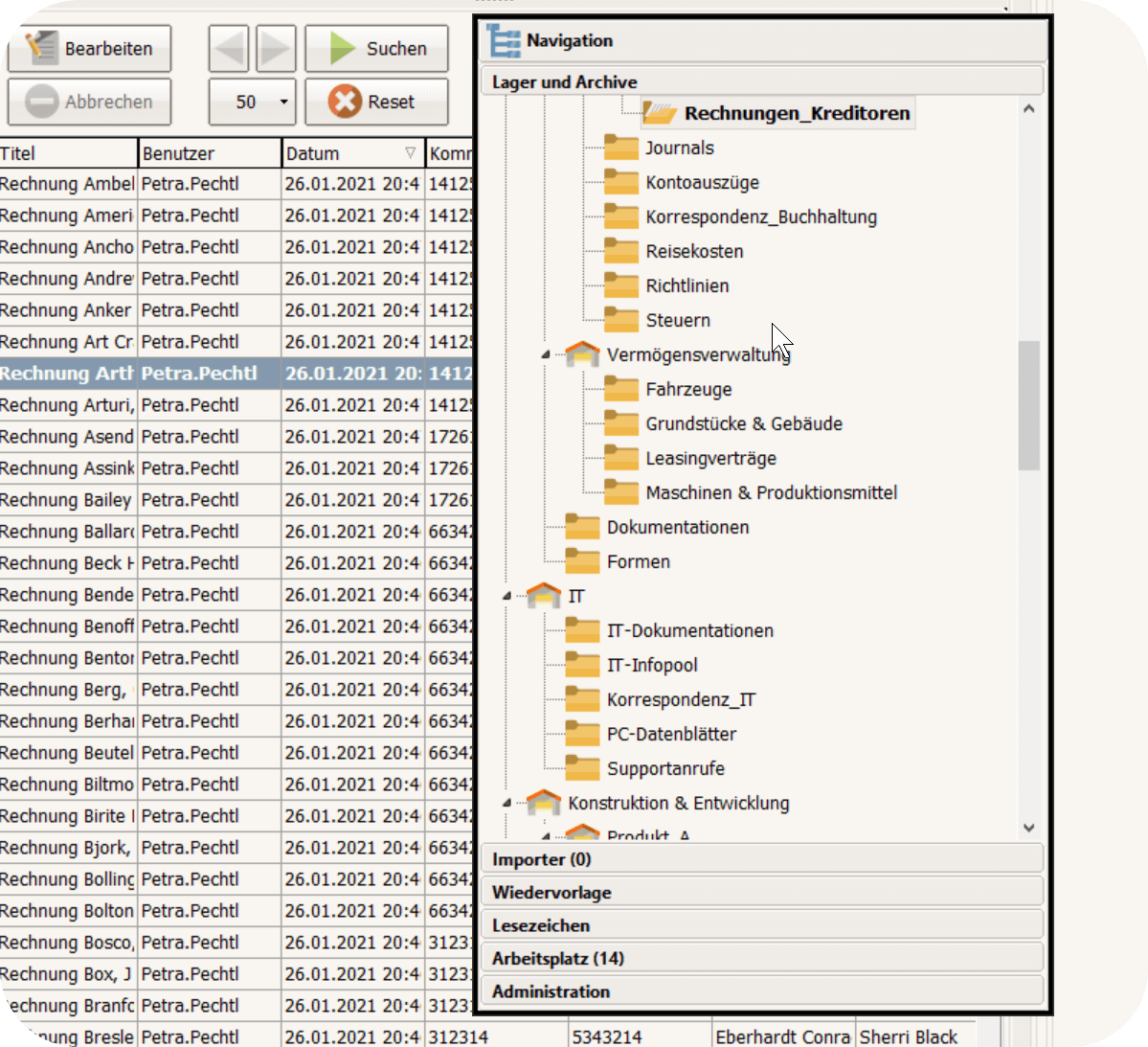
Stamp with status & plugin function
Stamps can be linked to a status or plugin via the graphic options. If the stamp is then applied to the document, the status or plugin is automatically set/executed.
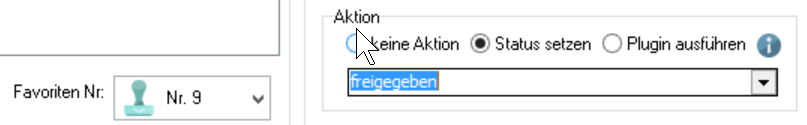
Searchability within a document
Documents in the preview view can be searched more easily using find markers, full text, history, and comments. Full text search is now also available in the mobile app, along with deletion date search.
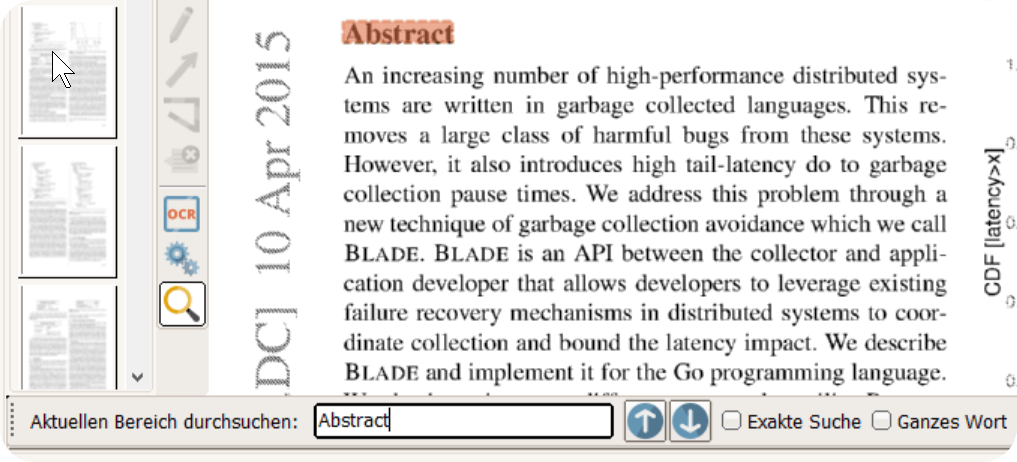
Improved keyboard operability
In order to execute frequently used commands faster, new keyboard shortcuts have been implemented. For example, tabs and windows can be opened and closed more easily. Likewise, user names and the current date can be quickly inserted in input fields via combination.

MySQL 8 & SSL Encryption
The Windows client and database now have secured SSL communication, which can be used to secure data on an additional layer. In addition, the MySQL 8 database is supported, which introduces UTF8MB4 and JSON.
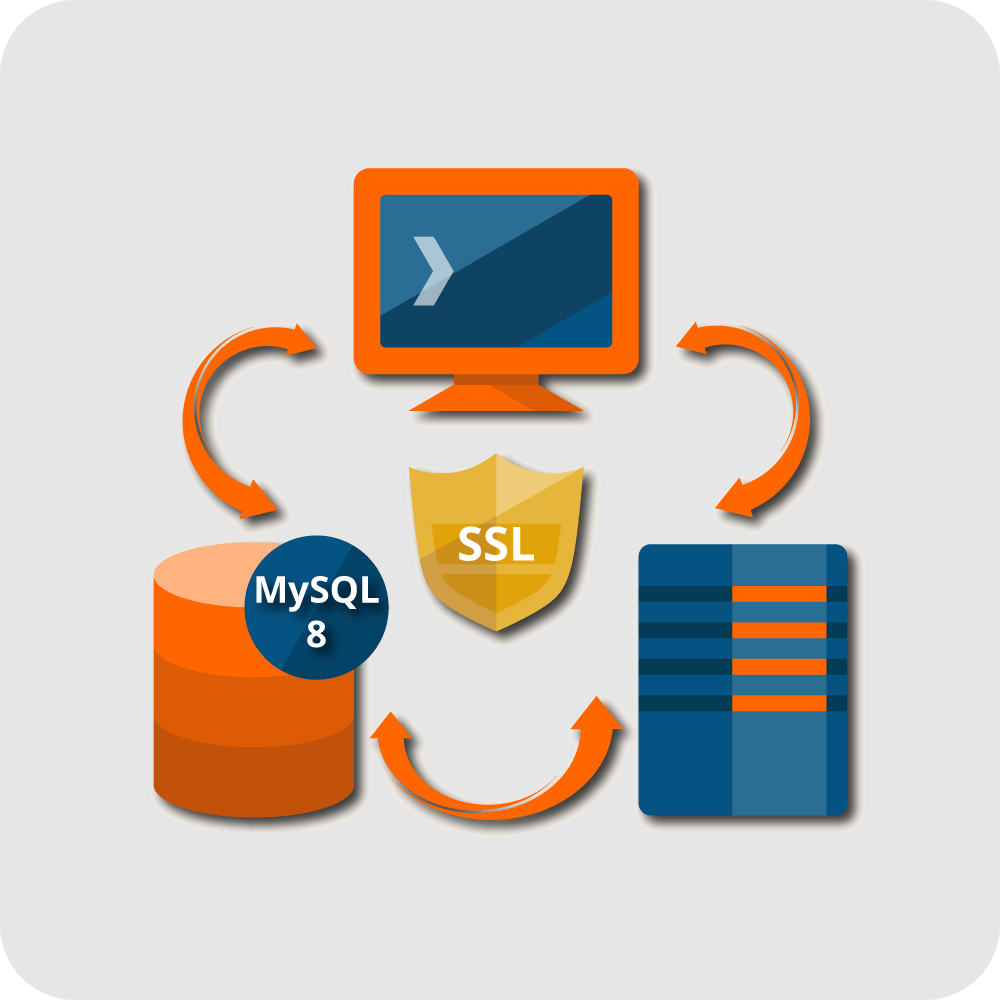
Regular expressions for bookmarks
In addition to WFD files, bookmarks now also support regular expressions. These can be applied locally or globally in the editor and simplify the search for full text, keywords, additional fields, etc..
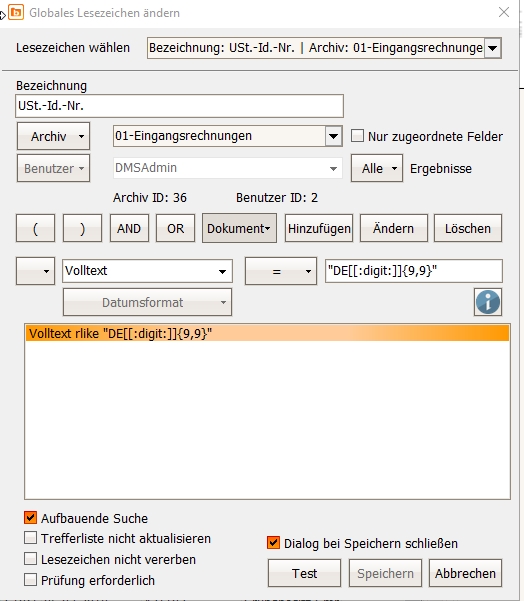
More usability in graphic tools
Many usability improvements have been made to the graphics tools to make working on the document easier. Among other things, the viewer now remembers the last annotation tool used. It is also possible to copy and paste annotations and their contents using a keyboard shortcut.
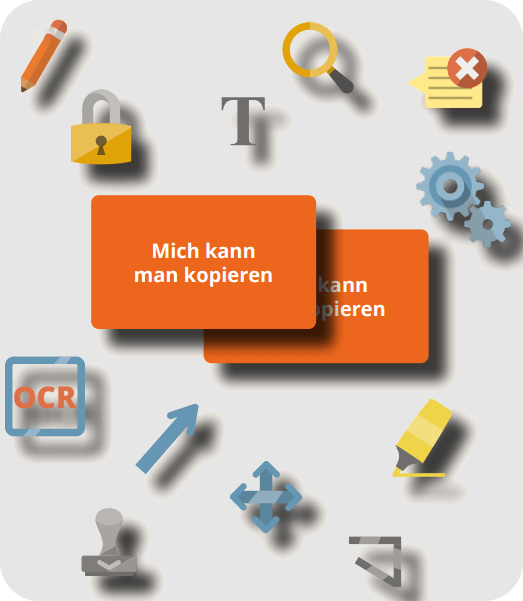
Improved admin area
The administrator area appears in an improved interface and now enables the copy/paste of objects, rights, fields and statuses across archives. It is also possible to jump from fields to the archive configuration via the context menu.
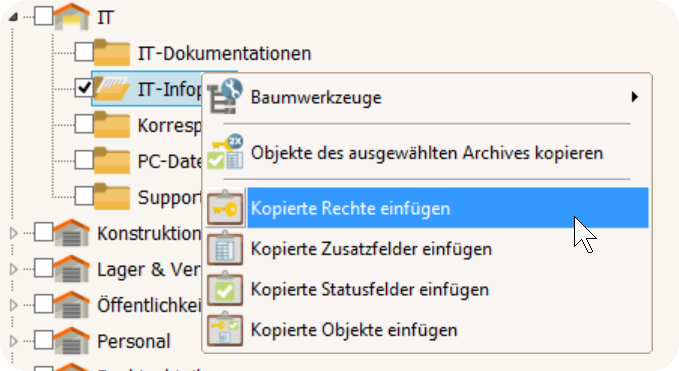
Extended resubmission functions
Resubmissions can now also be additionally marked with the status "in progress" in the new mobile app version. This means that the resubmission is no longer displayed to the remaining users of a group ("One for all") as soon as the status has been set. Notifications can also be optionally displayed by mail.
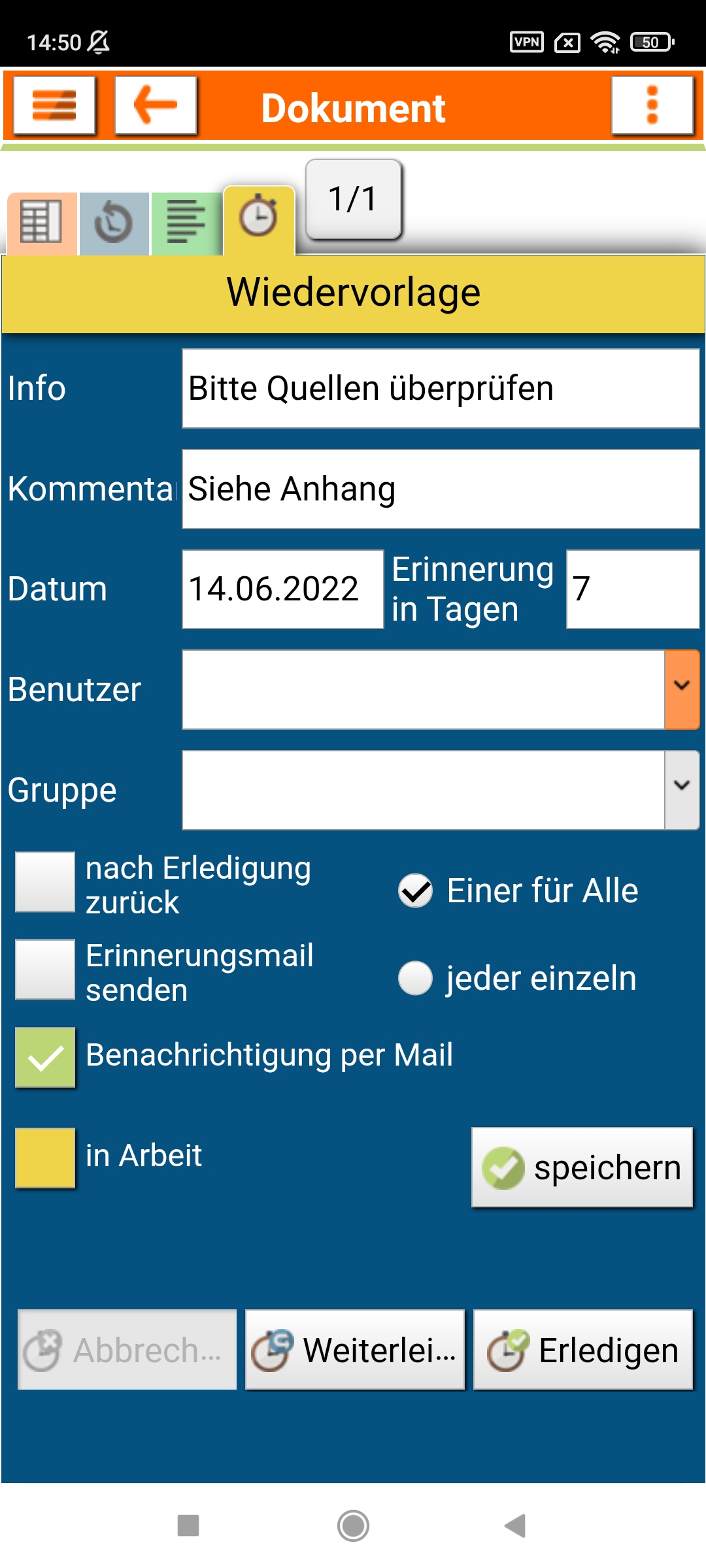
Importer with new functions
The mobile app Importer now has an archive tree for selecting the target archive, similar to the Windows client. Likewise, multiple files can now be archived at the same time. Resubmissions can also be created in this area.
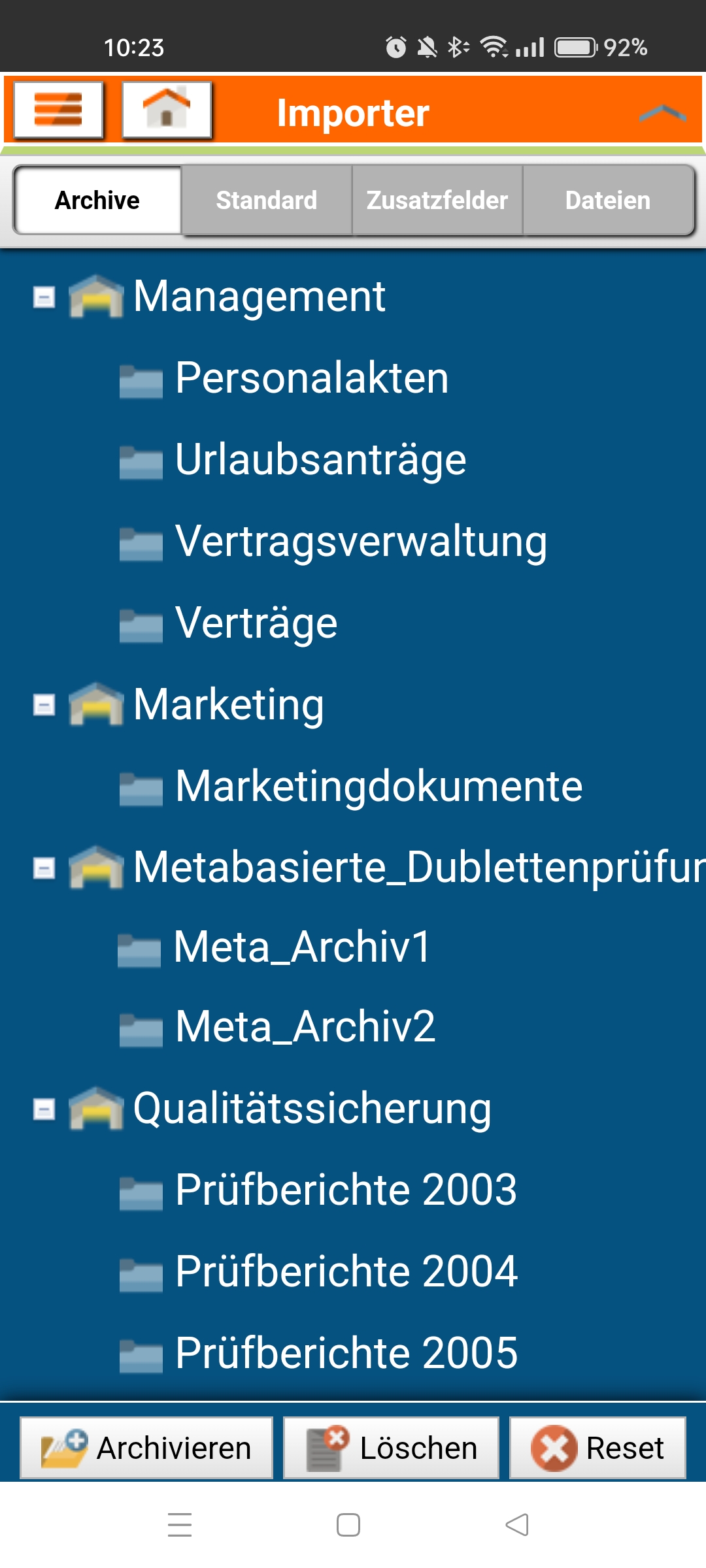
Multi level search
The multi level search is available with version 3.6.2 analogous to the Windows client. After executing a bookmark, additional parameters can be used to narrow down the search results. Helpful is also the new marker mode, which displays the additional fields for the search depending on the selected document.