 …don't search – find!
…don't search – find!
Did You Know...?
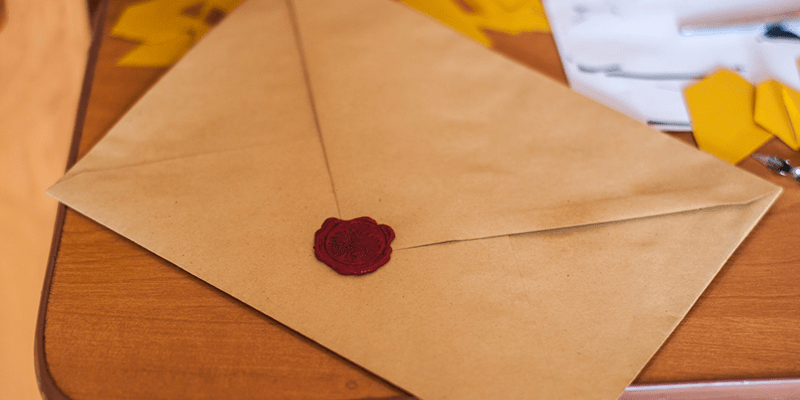
Emails are an integral part of modern business communication & since 2011 may be sent unsigned as an invoice (according to EU-law).
This means that e-mails must by law be archived in the original in order to avoid penalties in the event of tax audits - printing & filing is not sufficient.
Contents
Mail communication is an integral part of many employees in almost every company. Therefore, it is obvious that the processed mails must be stored in a legally secure manner.
Since July 2011, sending invoices by unsigned e-mail has also been permitted. Thus, many mails, as well as business e-mails, fall under commercial law and thus the legal requirements of the German Fiscal Code (AO), the GoBD, the GoBS, GDPdU & the German Data Protection Regulation (DSGVO).
The digital e-mail is thus legally equivalent to the paper document. In addition, mail archiving also offers all the other advantages that are possible when working with a DMS. For example, distribution copies no longer need to be created and the risk of document loss is minimized.
The decisive factor for the duration of the retention periods for e-mails is their content. The same legal requirements apply here as in paper format. According to the tax code of the Federal Ministry of Finance, a period of 6 years is provided for the following exemplary documents*:
The following business mails must be retained for at least 10 years*:
* Quelle: Bundesministerium der Finanzen (2020). The list described is not complete and serves only as an example for illustration. It may not apply outside of germany.
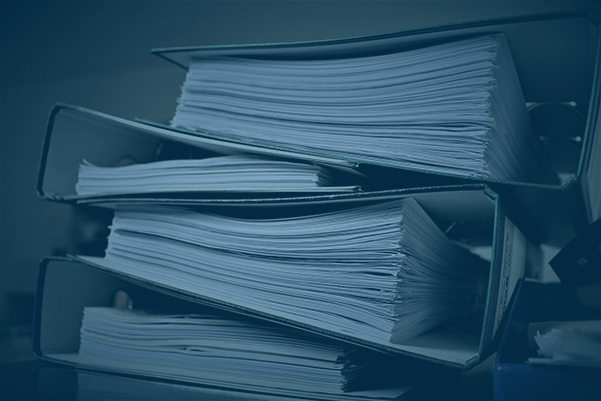
If mails do not have to be archived in a legally secure manner, native archiving of Outlook may be sufficient for private use. Outlook has automatic archiving for standard folders (Inbox, etc.) with various deadlines. For example, the inbox is automatically archived for 6 months.
Manual archiving of individual e-mails is also possible. In this case, an archive folder must first be created and then the corresponding entry selected by right-clicking so that the relevant emails are subsequently archived.
Document management systems (DMS) and enterprise content management systems (ECM) offer solutions for this. bitfarm-Archiv document management, for example, allows direct connection to Microsoft Outlook and offers various options there, ranging from manual archiving by the user to fully automatic archiving of the entire mailbox. In the following video we show you the archiving of mails and further options for document import.
There are also interfaces for many other e-mail systems that enable audit-proof archiving as required by the GoBS and GDPdU, for example Tobit David, Lotus Notes, Thunderbird, Kerio and many others. POP3 and IMAP4 accounts can also be archived in an audit-proof manner with the help of the bitfarm-Archiv POP3 connector - and optionally processed directly via the DMS.
If, for example, one takes a POP3 account "invoices@company.com" and communicates this to the suppliers as an e-mail address for digital invoices, then incoming invoices can be passed here immediately to the responsible clerk for checking, depending on the supplier, and then to the accounting department.
The incoming invoice workflow, which normally takes place with paper invoices, is thus also implemented 1:1 for e-mail invoices. In the end, it hardly matters to the DMS whether an invoice was scanned as paper or received as a PDF via e-mail. The DMS also offers the option of sending your own invoices automatically by e-mail.
The first e-mail was sent in 1971 by Ray Tomlinson to his second PC, which was right next to him
Approx. 2.8 million e-mails are sent worldwide per second
On average, people check their own email inbox 15 times a day
86% of all entrepreneurs surveyed stated that e-mail is the preferred means of communication due to its clear legal status
In 2019, nearly 60% of all global mail was spam
Are you interested in more information about open source email archiving?