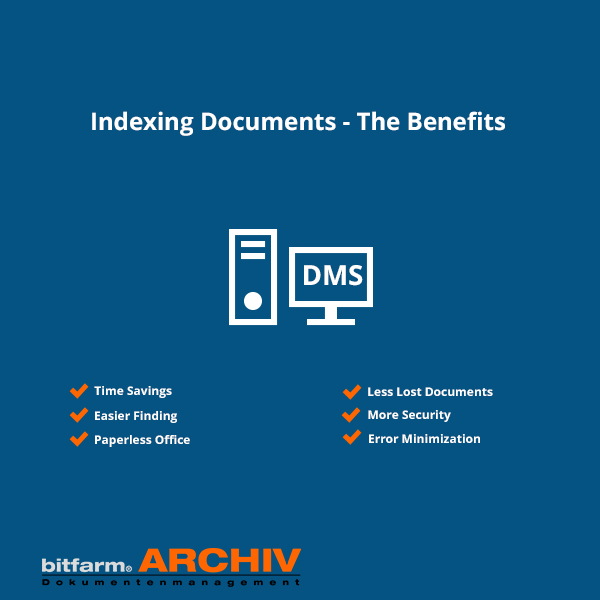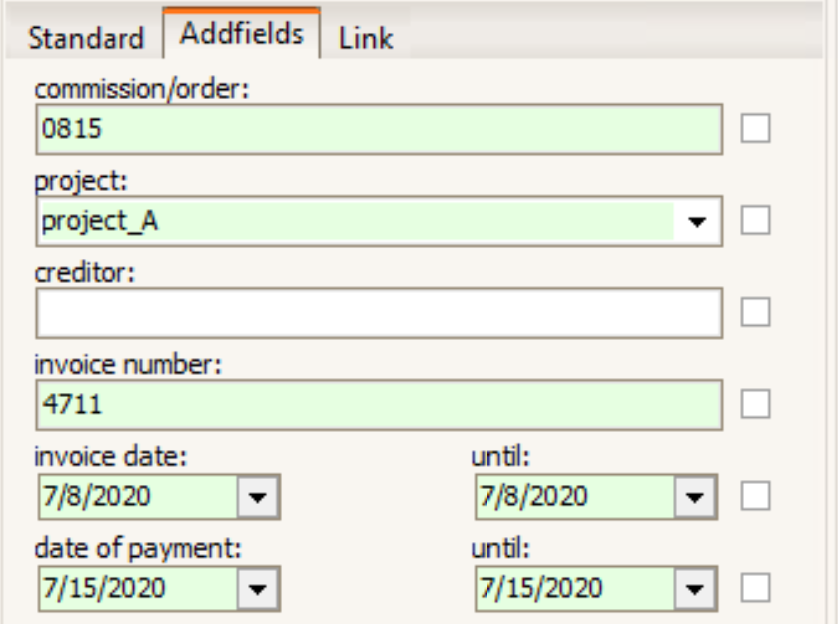Did You Know...?
Document Indexing: The Guide for 2025

The most important facts in brief
-
Indexing a document can result in siginificant time saving when retrieving the file lateron
-
Methods like OCR, barcode or index fields are available for this procedure
-
Invoice number, order date or supplier are just a few examples when capturing the data
The basics of indexing documents
What is the definition of document indexing?
The process of indexing documents is defined as the storage of documents along with important details of the file itself. These details can contain the actual full-text of the document or metadata in order for an easier retrieval later on.
Why is document indexing important?
Even smaller companies produce a large amount of digital and paper documents every day. In order to find these files later on, it is important to have convenient data capture, which makes the document retrieval easier. This can also prevent documents from not being found later. This case is usually not only very time-consuming, but can also be expensive for important documents.
What options are available for indexing?
Various methods are available for full text or metadata indexing. Some work fully automatically, while others require user input. Some of the possibilities are:
-
Barcode
-
OCR (Optical Character Recognition)
-
Index Fields
The barcode works semi-automatically so that the system can recognize when a document ends, for example. OCR, on the other hand, is fully automatic, so the user only has to store the file in the system. The OCR then automatically generates the full text, making it directly searchable.
Modern OCR engines such as Omnipage also achieve a very high recognition rate.The index fields can be filled automatically or manually by the user. With most systems, the user does not have to decide between one method, but can use several options simultaneously if necessary. The user has a free choice of which fields to create. Some examples for these fields are:
-
Supplier name
-
Vehicle identification number
-
Order date
-
Order number
-
Invoice number
The following is an example of an Index Field within a document management system.
Indexing and document management systems in interaction
What is the process of indexing?
Ideally, our open source DMS captures and classifies documents from workstation and network scanners at the touch of a button. Powerful OCR and barcode components analyze all document information and store it in the database. Indexing is performed according to server rules that are defined by the administrator.
All documents in the DMS are fully indexed, so that later access is very fast thanks to the SQL database - the resulting time savings in searching for documents and information for all employees is certainly a main argument for electronic document management.
Via manual keywording and/or automatic indexing and sorting, the documents stored in this way receive search terms and categorizations, which are then stored in a database.
Index fields and attributes can - as already seen with paper documents - be filled manually or automatically by rule, just as sorting can also be automated. For more information on this topic, we invite you to our YouTube series. The video "Document Import" takes a closer look at this topic (please activate english subtitles).
Do other users get informed about the change of a document?
As soon as another user changes something in a subscribed document - be it field and index values, status, annotations or even a new version is created - all subscribers to the document automatically receive a notification via the workflow system. If you would like to learn more about workflow, please watch our YouTube video regarding this topic (please activate english subtitles).
What are the limits of automatic indexing?
Unfortunately, computers are not yet intelligent enough to automatically recognize when a document ends and the next document begins. Therefore some assistance is required. A marker must be used to indicate the separation points between documents before scanning. Barcodes are used as markers because they can also contain other information, such as the type of document, the department responsible or a sequential number for indexing. The barcodes can, for example, always be applied as small stickers to the first page of a document (position and orientation do not matter). Alternatively, separator pages with barcodes are used.